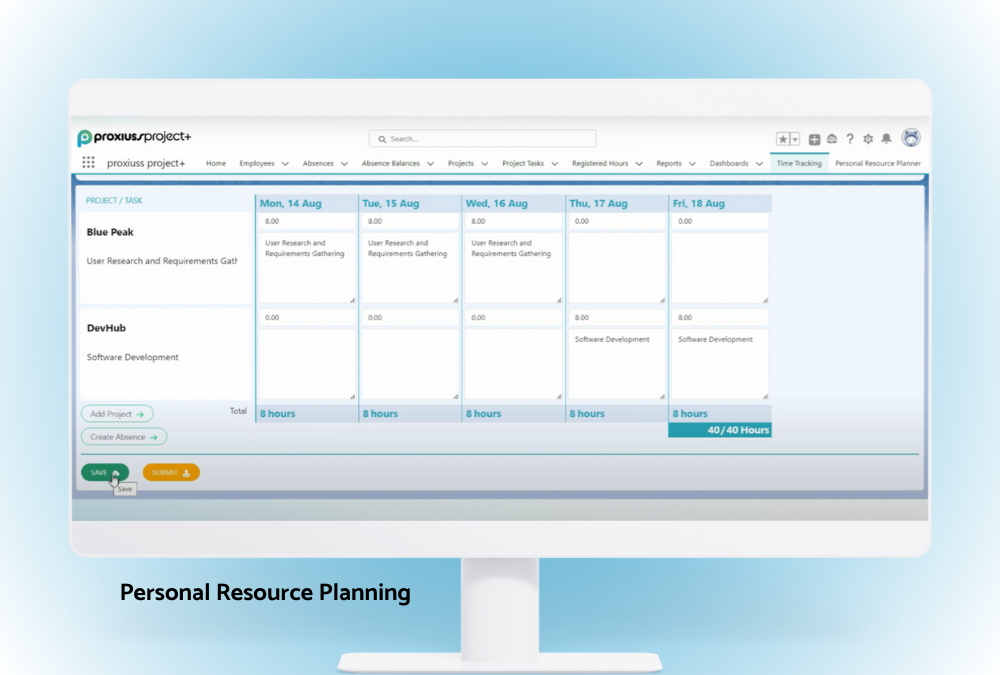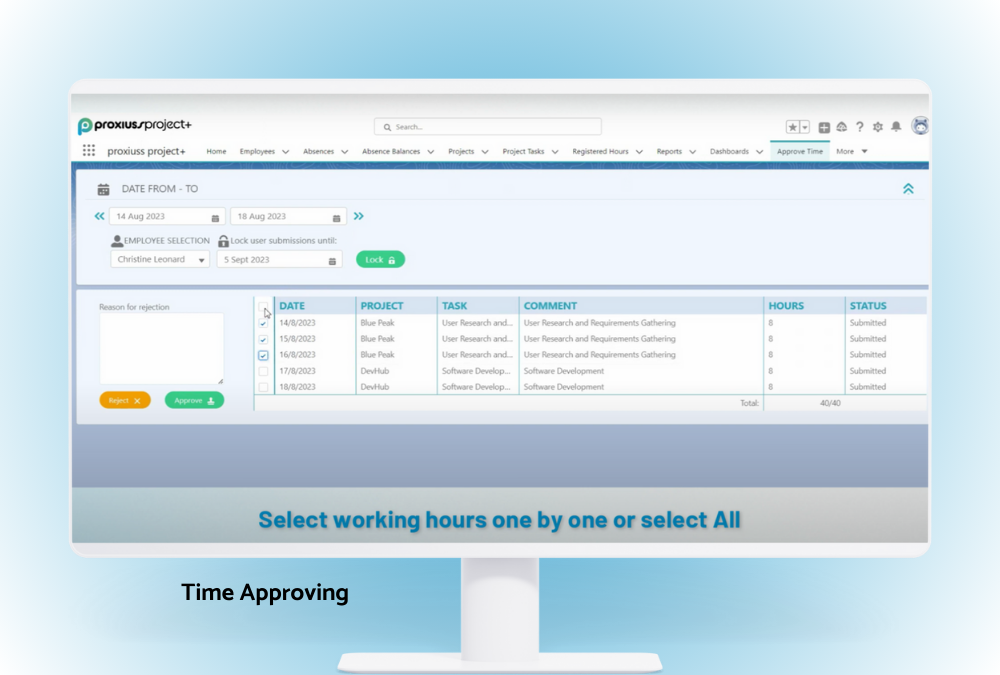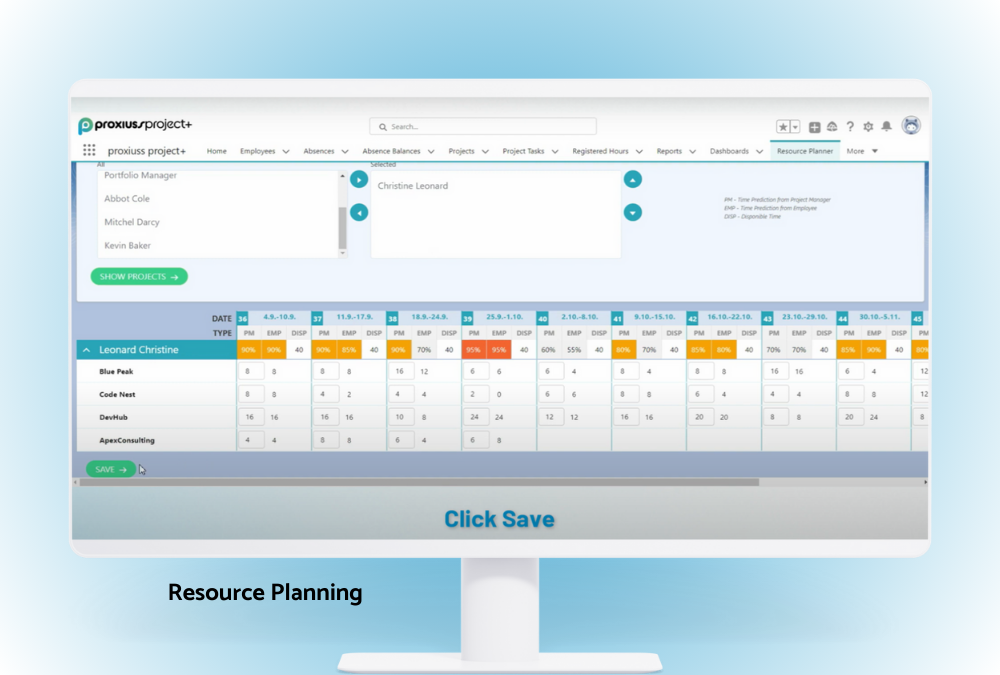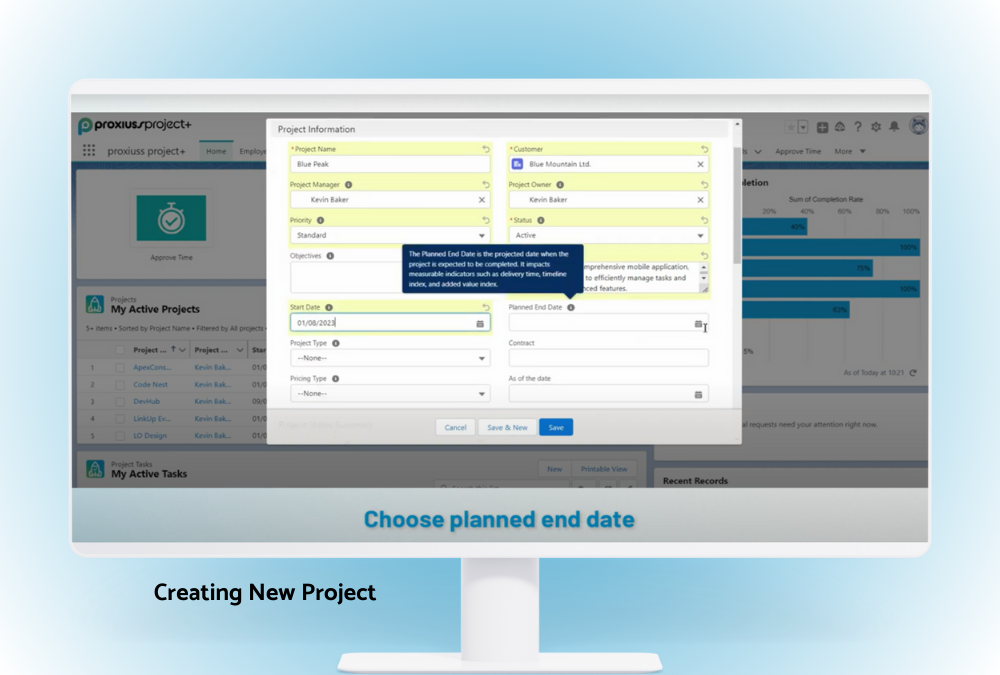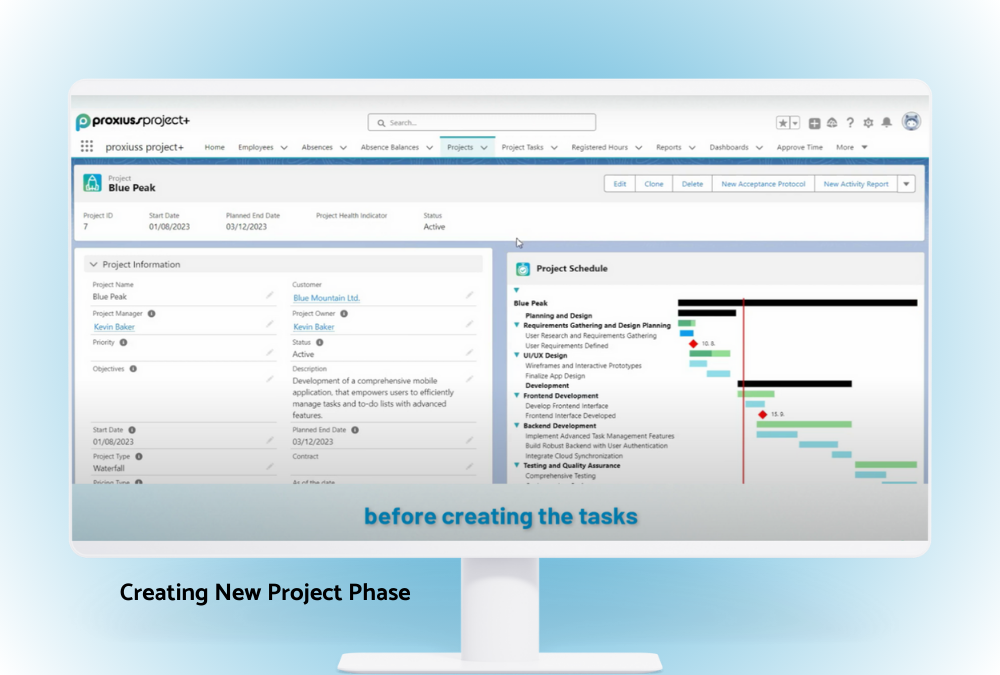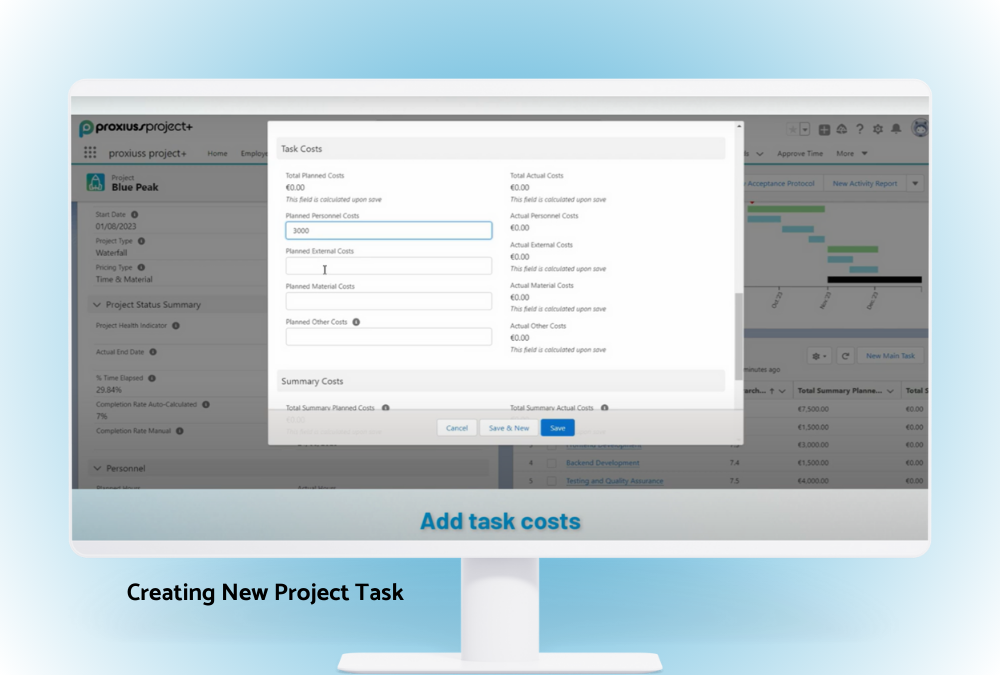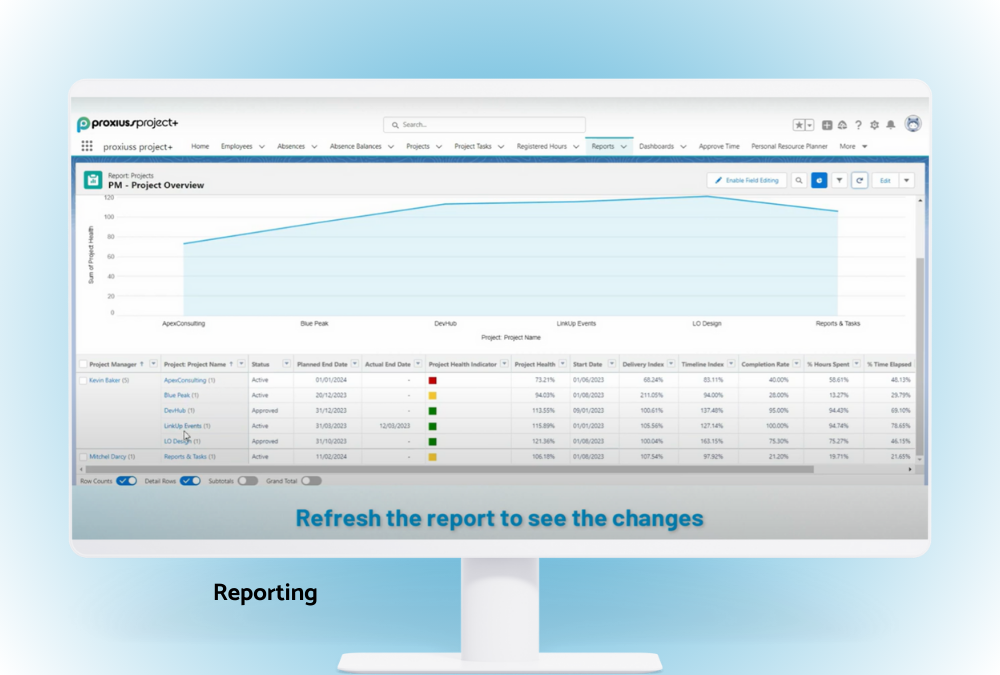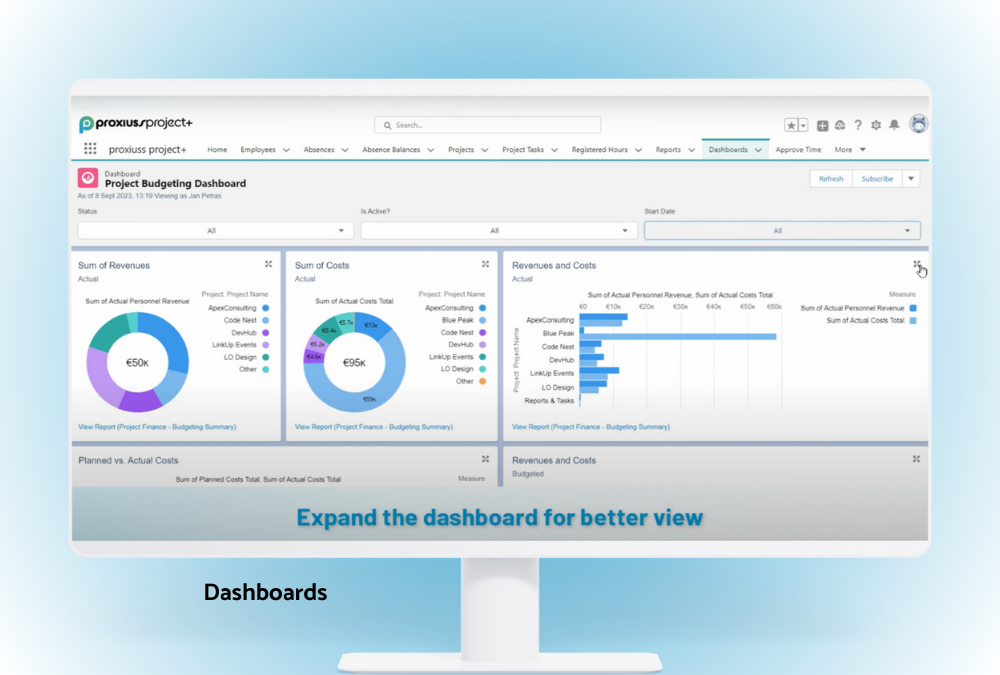The application is designed for businesses of all sizes utilizing Salesforce – Enterprise, Unlimited, Developer or Performance editions. It is especially advantageous for technology companies, service providers, project-oriented businesses, IT service providers, and software development companies managing projects of different scales.
The Proxiuss Project+ is intended for various user roles within a project team, each with tailored access levels and permissions to align with their specific responsibilities. These roles include:
- Administrators: They have full control over the system, including creating, modifying, and deleting user accounts, as well as managing permissions and access levels to ensure data security and functionality.
- Standard Users (Employees): They have basic access to features that help manage their work time efficiently. This includes the Time Tracking feature for recording project hours and the Personal Resource Planner for future workload planning.
- Project Managers: They have access to assigned projects, including a project team overview, project finances, and progress tracking. They can also create and assign tasks, set milestones, and generate detailed reports on project performance and resource allocation.
- Employee Managers: They can manage all employees within the organization, including viewing employee information, updating records, and managing staffing.
Each role can have its permissions customized by administrators to meet specific project needs, ensuring efficient and secure collaboration among team members.